|
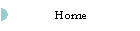


| |
- Version 4.0, released 4/29/07
- Changed all references to DW6000 to either hnFAPMon or Modem, as
appropriate.
- Added a rolling line graph option, in addition to the bar graph.
- Lots of internal filename changes.
- Changed the monitor to hnFAPMon.exe
- Changed the service to hnFAPMonService.exe
- Changed the control panel to hnFAPMonControl.exe
- You must uninstall any previous versions, otherwise, the old versions
will be left on your system!
- Version 3.3, released 4/19/2007
- Updated the FAP information to match the new HN FAP policy
Please note that the new FAP policy is not well understood at this time.
This release is a best guess of the new policy. Until more information is
available about the new policy, be careful while downloading, since the
monitor may not properly report the amount of your bucket remaining.
- Version 3.2, released 3/11/2007
- Enhanced to work with the HN7000S
- Improved setup now gathers modem and plan information
- The client now had an About menu item for version information
- The client can now be started multiple times
- Improved the startup speed of the DW6000 Service Control Panel
- The client shows the bucket mode (day/night) in the hover balloon
- The client correctly switched between day/night mode
- Version 3.0, released 2/7/2007
- Reduced the number of threads that the service uses
- Reduced memory usage of the service
- Corrected some service startup problems
- All new client, now written in perl, uses skins.
- Version 2.2, created 1/15/2006
- Fixes more registration problems, and startup problems for new users
- Fixes Dw6000 not responding messages.
- Version 2.1, created 1/12/2006
- Fixes registration problems seen by some users
- Adds the ability to select either the DW6000 or DW7000, and adjusts the
bucket parameters accordingly.
- Version 2.0
updates can be found in the ChangeLog.
Internal version numbers have been re-used. They are not related to the
version numbers used in the 1.x version of the Monitor.
|